Two-Fisted Mousing:
Not Just a Macho Thing!
SO many millions of personal computers have been sold over the past two decades, each with only one mouse, that most people think single-mouse operation is natural. Although it has become, by default, the norm, it is not necessarily natural.
From the perspective of computer manufacturers, shipping systems with only one mouse makes economic sense. Why increase the basic system costs by shipping two mousing devices and a device that allows bi-manual (simultaneous right and left hand mousing) operations, when one will do? Why would a user even want, much less need, to use two mousing devices simultaneously?
The answer is threefold:
1. It's safer, from an ergonomic perspective, to be able to offload some mousing operations from the dominant hand to the less dominant hand;
2. It improves accuracy, as will be shown later in this article; and
3. It often improves personal productivity, as also will be described in this article.
These are not hollow assertions. A host of academic studies, coupled with the practical experiences of many in the ergonomics, information technology (IT), and end-user communities, support the contentions that:
- Use of both the dominant and non-dominant hands for mousing really works.
- The technology for using simultaneous, parallel devices--even mixed devices (e.g., two different sized mice, a centralized pointing device (CPD) plus a mouse, and other combinations of mousing devices)--is not "rocket science" and is easy to understand and employ.
- The technology is economical vis-à-vis the often exorbitant costs of not providing users with ergonomically safe alternatives.
- The hardware, software, and ancillary devices necessary to perform such operations are readily available and off-the-shelf.
This article will describe some of the academic studies that underlie our assertions and observations, discuss some of the pragmatic aspects of bi-manual mousing, and illustrate some of the alternatives available for consideration. It is our unreserved contention that the more knowledgeable ergonomics specialists and IT professionals are about bi-manual mousing, the more healthy and happy the users they support will be, and the more productive these users will be in the "two-fisted" world of mousing.
Learning from the Academic Researchers
"Two-fisted" mousing, although not labeled as such in the academic research communities, has been the subject of formal, refereed studies for more than five years. At the end of this article is a list of references consulted in the preparation of this paper, as well as providing the theoretical constructs on which many of our company's product and marketing decisions are based. These sources corroborate the claims made here about the enhanced safety and health, improved accuracy, and increased productivity yields that can result from bi-manual mousing on the home or workplace desktop.
Paramount precepts underlying the research studies are the dual, complementary ideas of prevention (risk reduction) and remediation. A common practice supporting both risk reduction and pain remediation is posture variation (reference 3). While this research study was focused on single-handed mousing, the findings are readily translated into support for two-handed mousing in that posture variance is a native component in a user's being able to change postures and working habits through individual selection of which hand does what on his or her desktop. Additionally, selection of one--preferably both--mousing device(s) should take into consideration the ergonomic importance of using a molded-to-fit-the-hand mouse with large buttons to help off-load stresses the smaller-buttoned mice allow to be placed on the fingertips.
As I pointed out in a related article (reference 1), "When properly used, clicking is done less by the FDP (flexor digitorum profundus--the tendon which works the fingertips) than is done by the FDS (flexor digitorum superficialis--the tendon which drives at the second knuckle). This FDS tendon gives the user a better mechanical advantage for clicking the mouse and is stronger than the FDP tendon (Figure 1)."
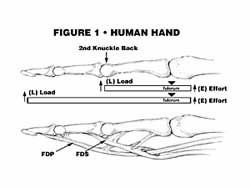
Kier et al. (reference 3) suggest device selection is important because the "pinch force" (tighter gripping of the mouse between the thumb and little finger) during "drag and drop" operations is about ". . . three times greater during dragging tasks than pointing tasks." When the dragging and dropping are separated during bi-manual mousing, these forces not only relieve stress on tendons, but also have the added benefit of improving accuracy.
Accuracy
Accuracy is important and a matter of growing concern because personal computing devices are employed increasingly in the performance of tasks that demand precision. Obvious activities demanding high levels of accuracy are CAD/CAM, art and design work, and multimedia operations (e.g., "virtual darkroom" work associated with the recent "ramp-up" of digital photography, music, and other sound editing, and movie production).
But only slightly less demanding is the need for accurate pointing and "drag and drop" actions associated with text editing (word processing) and financial modeling (spreadsheet operations) more widely in service throughout worldwide homes and offices.
MacKenzie et al. (reference 5) provide an outstanding example of research into the accuracy capabilities of various mousing devices. Their research indicates the traditional mouse consistently outperforms joysticks, touchpads, and trackballs in measured task after task.
It is incumbent upon the ergonomics and/or IT professional who is responsible for helping end users improve accuracy and productivity, while retaining ergonomic integrity on the desktop, to know which device is optimal for both the dominant and less-dominant hand in the "two-fisted" mousing arena.
Productivity
The myopic view of bi-manual mousing will focus only on an apparent minimal doubling of costs (e.g., the cost of a second mousing device plus a signal splitter). The economics of such a myopic paradigm often fail to take into account the often high costs of lessened productivity due to pain--and, in many cases, total loss of a person's productivity while recovering from an RSI bout, coupled with the added costs of worker's compensation claims for such injuries.
One of the recent trends, noted by Leganchuk et al., (reference 4) is the growing recognition of the importance of using users' natural bi-manual motor skills. Their research supports their hypothesis: "Both (of the) two-handed techniques (studied) will outperform the conventional unimanual technique (used in the controlled study)." In fact they find performance improvements ranged from 19 percent to 39 percent faster trial completion times.
Their research does recognize there is a "learning curve" involved as mousing work is off-loaded from the dominant to the non-dominant hand. Their study supports their third hypothesis: "Performance difference between the one-handed technique and the two two-handed techniques will become more pronounced as more mental visualization or planning is required, i.e. as cognitive difficulty of the task increases."
Likewise, Zhai et al. (reference 7) found that "2Hand conditions were 22 and 25 percent faster" in their study of four alternative techniques. They report that any confusion a user might have in bi-manual mousing is soon overcome to the overall betterment of productivity.
MacKenzie et al., in yet another similar study (reference 6), argue for computer designs that will capitalize on the bi-manual nature of human beings. Rather than wait for computer vendors to come to some sort of consensus regarding what that design might be, pragmatic IT and/or ergonomics professionals will be proactive in grasping the "two-fisted" mousing concepts and will exercise real application of the bi-manual truths in their domain.
Pragmatics of the Healthy Desktop
Probably the most salient observation, from a pragmatic perspective, is that although nearly everyone can do bi-manual mousing, not everyone actually needs it. Most home users and casual (i.e., low frequency of mousing operations) office users can probably survive nicely with the single, one-size-fits-all, "ambidextrous" mouse that originally came with the computer or was bought as a replacement device.
However, the user whose duties or preferences require frequent targeting (moving the cursor to the correct spot on the screen) and clicking operations may well find himself suffering from the pains of repetitive stress injuries. Some studies have measured clicking operations at up to 17,000 clicks per day. Such users are prime candidates for alternative mousing solutions and are probably highly amenable to the benefits of bi-manual mousing.
Mouse users--and this is not restricted just to users who, because of job-related requirements, need to do multiple, high-volume tracking and clicking operations--may develop RSI and related problems at any time. What we've found is the "first line of defense" offered to a preponderant share of people who report pain is the recommendation to "use the other hand."
While this is, in my opinion, an oversimplification, it is often--at least after a "learning curve"--a reasonably effective interim solution. But transferring work from the dominant hand to the non-dominant hand has its problems. First, there is the reduction in productivity while the user "trains" his or her less-dominant hand to assume the newly assigned workload. Second, exacerbating the attenuated productivity reductions is a lessening of accuracy because the user typically lacks the precise motor control of the less-dominant hand that is needed for exacting work.
A "healthy" view is to treat the "use the other hand" recommendation as a step in the transition to bi-manual mousing. Bi-manual option not only helps alleviate the total pain, but also provides an interim capability that minimizes the productivity and accuracy reduction--and usually means such reductions are only temporary, at worst.
Where it is most successfully employed, bi-manual mousing:
- Will have benefits vis-à-vis costs where it prevents or ameliorates health problems, such as repetitive stress injuries (Carpal Tunnel Syndrome, for example).
- Is easy for users to acclimate to simultaneous parallel mousing devices.
- Will produce almost instantaneous improvements in mousing accuracy--particularly in the "targeting" mousing actions--and in applications where heightened accuracy is important.
- Will yield, after what is typically a short learning curve, substantive improvements in user productivity.
- May enhance, as recent experiences (reference 2) have demonstrated, both the use and HRQoL (Health-Related Quality of Life) for many disadvantaged users--including those with spinal cord injuries and many other disorders described in the American With Disabilities Act regulations.
This writer, a sufferer of RSI, has experimented extensively with devices and combinations of devices that will minimize the pain from mousing. I find use of an ergonomic (molded and sized to fit my hand) mouse for targeting and dragging operations plus a miniature mouse (with an oversized button) for clicking optimizes my accuracy and productivity while alleviating pain. In my case, the use of two mice has been an ideal combination.
Chart the Alternatives
Hardware RequirementsIt almost goes without saying that two mousing devices are required to do bi-manual mousing. Beyond that, the combination of devices is subject to the specific scenario in which bi-manual mousing is the diagnosed and prescribed solution.
The only real hardware requirement beyond two mousing devices is that PC's or workstation's port supports multiple devices. Fortunately, most modern computers and workstations are "out-of-the-box" equipped with USB (Universal Serial Bus) ports, which do support bi-manual mousing. Older PCs with only PS/2 ports also can support such mousing, but older devices (e.g., with serial ports) typically will not support "two-fisted" mousing.
Among some of the combinations are:
- Two "one-size-fits-all" standard mice--often referred to as "commodity" mice--shipped as original equipment or available from retail sources as replacement mice.
- One or two "ergonomic" mice; if only one, it may be augmented by a miniature mouse or a commodity mouse. In this case, the ergonomic mouse is usually prescribed for the dominant hand, with the secondary device used in the non-dominant hand.
- A centralized pointing device (e.g. a trackball or a touchpad device) plus a commodity, ergonomic, or miniature mouse. In this case, there are substantive drawbacks to trackballs (long-term hand health problems are often linked to these devices) and touchpads (lack of accuracy and poor productivity are typical of these devices).
The "critical success factor" in device selection is usually economic feasibility. Simply stated, if there is a working mousing device in which investment has already been made, it is wise to protect that investment while prescribing the best possible mousing device as the other alternative. In many cases, a preferred (e.g., ergonomic and high-accuracy, high-productivity) device is chosen for the dominant hand, while using the existing device--usually a commodity mouse--with the less-dominant hand.
Software Supported
As a general rule, operating systems no older than Windows98™ and Mac O/S 8.6 are chosen because they support, as part of their basic functionality, parallel and simultaneously operating mousing devices. Specific operating systems for higher-level workstations (e.g., Sun, H-P, IBM) may or may not support bi-manual mousing. Consult the operating manuals for such desktop workstations as to bi-manual support, or bring the customer services organizations of these manufacturers into the loop regarding the suitability of their operating systems in support of "two-fisted" mousing.
Ancillary Devices
One constant requirement is there must be some sort of a signal splitter to be installed in order to support multiple simultaneous mousing devices. One such device comes off-the-shelf for USB and PS/2 ports at a cost of roughly $50 per unit. With no moving parts, they usually will outlast the life of the system being supported.
Another signal splitter for USB ported systems is a USB hub. Usually an unpowered hub ($10 to $25) will suffice. However, it is always safer to spend a little more and get a powered hub ($20 to $50, depending on number of ports built-into the hub), so other USB devices may also be installed.
The Case For Two-Fisted Mousing
First, it is unlikely personal computer manufacturers are going to "see the light" and begin shipping two mousing devices and a device to permit parallel operation--probably not in our lifetimes. Nor is it likely retailers will "package" personal computing systems with two mousing devices. Neither the manufacturer nor the retailer will gain a competitive advantage by so doing.
However, it is incumbent upon retailers, IT professionals, and ergonomic specialists who analyze and prescribe preventive and remedial solutions for desktop users to know that:
- Bi-manual mousing is a natural, safer, more accurate, and productivity-enhancing solution;
- The claims of enhanced safety, increased accuracy, and improved productivity are real, based both on research studies and on pragmatic, albeit anecdotal, evidence;
- Multiple devices to accommodate both dominant and non-dominant hand operation are economical and readily available, off-the-shelf components; and
- The benefits of bi-manual mousing balance vis-à-vis the costs--especially costs involved when users suffer painful injuries to their hands, arms, elbows, shoulders, and backs and productivity decreases and/or when such injuries result in worker's compensation claims.
Preventive measures and remedial solutions are always best when the benefit-to-cost ratio is greater than one (1). This is the ratio the vast majority of implementers of bi-manual mousing will see if and when these recommendations are followed.
References
1. Golden, James, "Mousing-tendoncies," ErgoSolutions, July/Aug. 2003.
2. Houlihan, Bethlyn Vergo, Mari-Lynn Drainoni, Grace Warner, Shanker Nesathurai, Jane Wierbicky, and Steven Williams, The impact of Internet access for people with spinal cord injuries: a descriptive analysis of a pilot study, Disability and Rehabilitation, 2003.
3. Kier, Peter J., Joel M. Bach, and David Rempel, "Effects of Computer Mouse Design and Task on Carpal Tunnel Pressure," Ergonomics, 1999.
4. Leganchuk, Andrea, Shumin Zhai, and William Buxton, "Manual and Cognitive Benefits of Two-Handed Input: An Experimental Study," ACM Transactions on Computer-Human Interaction, December 1998.
5. MacKenzie, I. Scott, Tatu Kauppinen, and Miika Silfverberg, "Accuracy Measures for Evaluating Computer Pointing Devices," Proceedings of the ACM Conference on Human factors in Computing Systems, 2001.
6. MacKenzie, I. Scott and Yves Guiard, "The Two Handed Desktop Interface: Are We There Yet?" Extended Abstracts of the ACM Conference on Human Factors in Computing Systems, 2001.
7. Zhai, Shuman, Barton A. Smith, and Ted Selker, "Dual Stream Input for Pointing and Scrolling," ACM Proceedings, 1997.
8. Zhai, Shumin and I. Scott MacKenzie, "Teaching Old Mice New Tricks: Innovations in Computer Mouse Design," Proceedings of Ergon-Axia '98, 1998.
This article originally appeared in the January 2004 issue of Occupational Health & Safety.