Designing Visuals for Better Safety Training
Safety training is important. Important enough to get it right. And by "get it right," we mean creating safety training that is more likely to help your employees understand, remember, and later use that training on the job. All of which ultimately will lead to safer, healthier workers and workplaces.
There are many things you can do to make safety training more effective. One is to use, and make proper use, of visuals that (a) support the training content and (b) that are designed to support how our brains work when we process, store, and later retrieve information. We'll give some very simple tips for creating effective safety training visuals in this article.
Learning is a Process
To get a good sense of how visuals can improve safety training, it helps to understand a high-level view of how we learn.
One way to think of it is by understanding how information passes from the outside world, through our senses, to the part of the brain in which we actively think about things, then into long-term storage, and then later back into the working mind when we need to use it on the job.
Each of these is a different step in the process. There's no guarantee that the movement of information will happen at each step. And as training developers, we can do things to help or hurt the process at each of these steps. Let's look at each step in more detail.
Different Steps of Learning Process
At any one time, we are exposed to a large number of stimuli—things we see, things we hear, things we feel, etc. This all happens in what learning experts refer to as our sensory memory. Our brains actively filter out, or ignore, most of these stimuli.
A small percentage of the stimuli in the world around us gains our active attention. This happens in what learning experts call the working memory (you'll sometimes see this referred to as the short-term memory as well, but it’s better to think of it as the working memory).
The working memory can only "store" information for a short period of time, maybe 15 seconds or so. And it can process only a small number of things at any one time. Learning experts used to say five to seven things at once, but these days you'll more commonly see this estimated at four bits of information at once.
In the next phase, some, but not all, of the information we processed in the working memory gets stored in the brain. This is what is known as the long-term memory.
Finally, when we need information on the job, we retrieve the information from long-term memory back into our working memory. Sometimes we retrieve a specific bit of information so often it becomes effortless and automatic.
As trainers, there are things we can do to make each of these steps more successful. That includes how we use visuals during our training. And, as you'll see, there are also things we can do that make each of these steps less successful. And yes, you can use visuals in a counter-productive way that decreases learning, too.
When Learning Goes Bad: Problems at the Different Steps
If everything works just right, information will pass through each of the steps we just listed, it will be stored in the long-term memory, and it will be retrieved and used on the job to keep a worker safe at the appropriate time. However, things can break down at any of the different steps.
For example, consider the first step: when external stimuli are bombarding the senses and are competing for our conscious attention. During training, if the training materials don't attract and keep the learner's attention, we've essentially lost before we've even begun. So it's important to create training materials that immediately grab and focus attention.
Or, think about the next step, when we're consciously processing information in the working memory. Remember that the working memory can only process information for a short period of time (15 seconds, roughly) and can only process a few bites of information at once (about four). It's easy to overwhelm these limits of the working memory and, if that happens, the learner simply "drops" or "loses" information. That information never gets transferred into long-term memory for storage, meaning the learner can't later retrieve it and use it on the job. So it's also important to present a small amount of information in bite-size chunks.
Likewise, things can go wrong at other steps, too. It's possible, for example, to have information stored in the long-term memory but not retrieve it when it’s needed on the job.
How Graphics Can Reduce Safety Training Effectiveness
In general, the news about graphics and training is good. When they're designed well, they can increase the effectiveness of safety training.
But notice we said, "when designed well." That's an important caveat. Because if visuals that are included in training materials are poorly designed, they can actually decrease the effectiveness of training. Below, we've listed four examples of mistakes that people commonly make when creating visuals for training (and that actually risk decreasing the effectiveness of the learning experience).
1. Unrelated graphics. Say you're creating a PowerPoint presentation to explain your company's lockout/tagout policy. And say it happens to be right around Halloween. Because lockout/tagout and safety seem serious and therefore not fun, you decide to add a dash of fun to the presentation by adding clip art of a pumpkin or ghost to play off the nearness of the Halloween holiday. But that image of a pumpkin, as innocent as it seems, detracts from your lockout training message. And it can reduce the effectiveness of your training.
2. Loosely related images added for "additional interest": Imagine you're creating a PowerPoint presentation to teach workers how to use the small, hand-held fire extinguishers at your workplace. Because your training topic has to do with fire and fire prevention, you add an image of a professional firefighter climbing a ladder to enter a flaming window. The image may at first thought seem on-topic, but it has nothing to do with how to use a fire extinguisher. It may seem interesting (or admittedly is), but it risks drawing worker's attention from the simple PASS method to any number of things—the time their neighbor's house burned down, the heroic first responders on 9/11, etc.
3. Too many images: Now imagine you're creating a presentation about confined spaces. You're working on a slide that addresses permit-required confined spaces, and you're adding some images. On that one slide, you add a series of images to show the permit, conditions that require the permit, a confined space attendant, and more. As you may have guessed, you're risking overwhelming the learner's working memory. It's better to spread these images out over multiple screens or to simply use fewer images.
4. Written words that duplicate spoken words: This last one may seem unexpected, but there's a lot of evidence behind it. Imagine you're introducing a new safety policy at work and you want the workers to be aware of and understand the new policy. So you create a PowerPoint presentation, you include the word-for-word text of the new policy on one of the screens, and then during the training you read the policy word for word to the workers while it's projected on screen. Believe it or not, this duplication of the words presented both visually and vocally will reduce comprehension. It's better to read the policy out loud, using the PowerPoint to highlight key points with a few visuals and/or bullets, and then distribute the policy to the workers so they can read it on their own.
So while it's good to know that visuals can improve your training effectiveness, it's also important to know that common mistakes like those listed above can also decrease the effectiveness of your safety training.
Some Ways That Graphics Can Improve Safety Training Effectiveness
There are many visual design techniques for creating effective safety training. One great source for these tips is Connie Malamed's book "Visual Language for Designers." Malamed's a training expert and a graphic design expert, and her book is one of the best resources I've ever found on the topic. The book lists and explains 25 different graphic design techniques to improve training, grouped into six different general categories. We've got an extended explanation of each technique for you here if you really want to dive deeply into this topic.
For the purposes of this article, though, let's look at just a few simple tips that will give you some great bang for your training buck.
Malamed's first tip is to "make it easy to find the important parts of the visual." There are two reasons to do this. First, it makes it easier to capture your employee's attention (getting the information into the sensory memory). And second, it makes it easier for the employee to know what in particular to pay attention to (making it easier for the worker to process the information in the working memory and reducing the risk of overwhelming the working memory). Two very simple ways to do this are to make sure the important element in a visual is in an obvious location—typically, the center of the image. And another is to reduce any unnecessary, potentially confusing "visual clutter" in the image.
Look at the image below as an example. It's from a training course on back injury prevention and from a part of the course that explains the anatomy of the spine. As you see, the person's spine is directly in the center of the image. And the image of the person is superimposed on a blank, blue background with no real-world objects competing for your attention.

You may have also noticed that the spine has been highlighted yellow to attract attention even more. Highlights and similar techniques, such as pointer arrows and labels, are also effective visual techniques that help to improve comprehension and retention.
Now let's consider another example. The image below is from a course on wire rope safety, and it's taken from the part of the course that's explaining the "lay" of a wire rope.
You'll probably recognize the previously mentioned techniques of centering the wire rope in the image and presenting it on a blank, blue background to remove the potential for distraction. In addition, though, this image includes a bright yellow arrow to help the worker more easily recognize and understand the "right lay" of this wire rope.
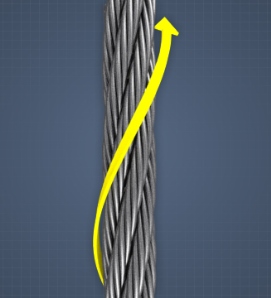
This yellow arrow in the image above is similar to the yellow highlight technique we discussed for the image of the spine. But the arrow does not than just attract and focus attention, as the highlight did. The arrow also communicates a key point of information.
As we mentioned earlier, Malamed's book includes many more tips that we haven't had space to mention here. But just the few tips we did discuss—center the important element in your image; remove visual clutter; use highlights to attract attention; and use arrows and similar techniques to communicate additional meaning—will get you moving in the right direction.
We've listed Malamed's six different categories below. You may find it instructive to read the list and then try to image different visual design techniques that might apply to each category.
1. Organize visuals so the viewer will quickly and easily perceive the important elements.
2. Direct the viewer's attention to the most important elements.
3. Use simplified visuals that are easier to process mentally.
4. Make abstract or obscure concepts easier to understand.
5. Make complex, complicated information easier to understand.
6. Use emotions, storytelling, surprise, and humor.
Use the comments section below to share your thoughts.
Jeff Dalto is an instructional designer and the Senior Learning & Development Specialist at Convergence Training, where he helps to create safety and health training solutions. Jeff has worked in instructional design for more than 20 years and in safety training for more than 10 years.
Posted on Feb 24, 2017